- SHOP
- DOWNLOAD
- TUTORIEL
- Tutorial My TV Online
- Tutorial smarters
- Tutorial Fire TV Stick
- Tutorial STB Emulator Pro
- Tutorial MAG INORMIR
- configure m3u iptv on vlc
- configuring m3u iptv on SMART TV (LG/SAMSUNG TV)
- HOW TO CHANGE DNS AT FREE.FR
- reset an iptv application on an android device
- SMART IPTV ERROR
- install a m3u link on the ss iptv application
- Kodi using the Xtream-codes IPTV addon
- IPTV dealer panels
 English
English
- SHOP
- DOWNLOAD
- TUTORIEL
- Tutorial My TV Online
- Tutorial smarters
- Tutorial Fire TV Stick
- Tutorial STB Emulator Pro
- Tutorial MAG INORMIR
- configure m3u iptv on vlc
- configuring m3u iptv on SMART TV (LG/SAMSUNG TV)
- HOW TO CHANGE DNS AT FREE.FR
- reset an iptv application on an android device
- SMART IPTV ERROR
- install a m3u link on the ss iptv application
- Kodi using the Xtream-codes IPTV addon
- IPTV dealer panels
 English
English
Tutorial
how to install a m3u link on the ss iptv application
Before we get to details
We wanna present 🎁 The best IPTV server in the world in 2022
🔥4K VIP🔥

✅20 000 TV channels
✅80000 Films
✅20,000 series
✅ best '4K' quality
✅ outstanding stability
ATLAS PRO IPTV
VOLKA PRO 2
KING IPTV
INSTALLATION OF A PLAYLIST (M3U LINK) ON SMART TV
How to upload a playlist
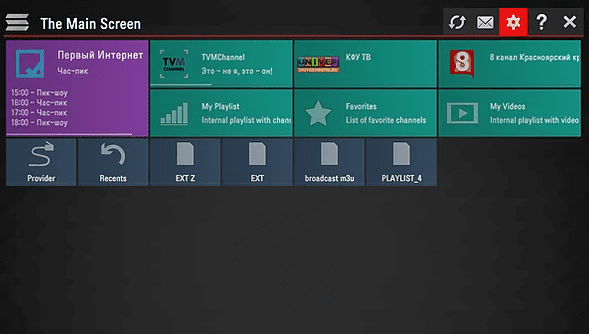
There are 2 methods to upload your playlist:
- Upload by URL (external playlists)
- Upload with temporary code (internal playlists)
Each SS IPTV user can have an unlimited amount of external playlists, an internal playlist for TV channels and an internal playlist for videos.
To add an external playlist, go to the Contents section in the application settings and select External Playlists, then press the Add button. Enter the title of the playlist and its URL and press the Save button.

A thumbnail with the playlist title will appear on the main screen.
Please note! On some TV models, the download of the external playlist is necessary! This means that the server hosting the external playlist must be available.
To upload an internal playlist, the user has to generate a temporary code in the General section of the application settings by pressing the Get Code button. A code is valid for 24 hours (or until a new code is generated).
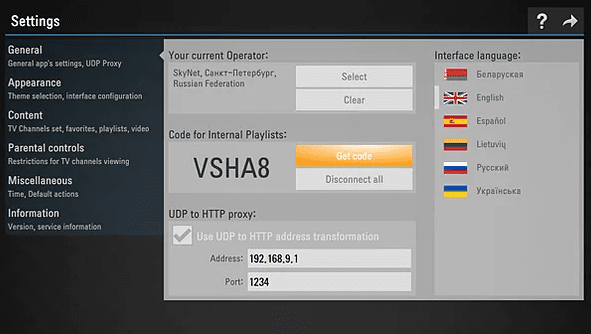
Enter the code received here and press the Add Device button: http://ss-iptv.com/users/playlist
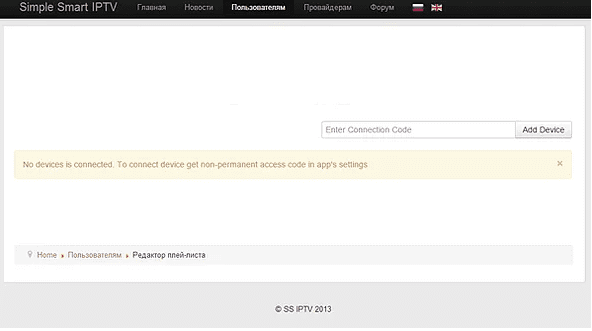
Once the association is established, the user can select the playlist on his PC with the Open button and upload it by pressing the Save button.
Once the upload is done, a My Playlist thumbnail will appear on the main screen.

Each new internal playlist upload will overwrite the previous one.
Warning! Only M3U format is supported for internal playlists. For external playlists, M3U, XSPF, ASX and PLS formats are supported. More information about M3U format can be found here. The playlist file must be encoded in UTF-8 for the upload to work properly.
Ⓒ Created by OUSSDEV : oussama.bou00@gmail.com .



