- SHOP
- DOWNLOAD
- TUTORIEL
- Tutorial My TV Online
- Tutorial smarters
- Tutorial Fire TV Stick
- Tutorial STB Emulator Pro
- Tutorial MAG INORMIR
- configure m3u iptv on vlc
- configuring m3u iptv on SMART TV (LG/SAMSUNG TV)
- HOW TO CHANGE DNS AT FREE.FR
- reset an iptv application on an android device
- SMART IPTV ERROR
- install a m3u link on the ss iptv application
- Kodi using the Xtream-codes IPTV addon
- IPTV dealer panels
 English
English
- SHOP
- DOWNLOAD
- TUTORIEL
- Tutorial My TV Online
- Tutorial smarters
- Tutorial Fire TV Stick
- Tutorial STB Emulator Pro
- Tutorial MAG INORMIR
- configure m3u iptv on vlc
- configuring m3u iptv on SMART TV (LG/SAMSUNG TV)
- HOW TO CHANGE DNS AT FREE.FR
- reset an iptv application on an android device
- SMART IPTV ERROR
- install a m3u link on the ss iptv application
- Kodi using the Xtream-codes IPTV addon
- IPTV dealer panels
 English
English
Tutorial STB Emulator Pro
How to install STB Emulator Pro (stalker) Android (Infomir for android)
ATLAS PRO IPTV
VOLKA PRO 2
KING IPTV
How to install STB Emulator Pro (stalker) Android (Infomir for android)
STB Emu is a MAG emulator that saves you money because you don’t need to buy a Mag box and works just as well on Smart TV and Android box.
The STB Emu application is among the most suitable applications for IPTV services. To start you need to have a quality IPTV subscription and then ask your provider for the server portal because it is necessary when configuring our application.
Step 1: Please download the stb emu application worth 7.99 EUR available for free on our website by clicking here.

Step 2: Please install, then open the application.
Step 3: Click on: configure application
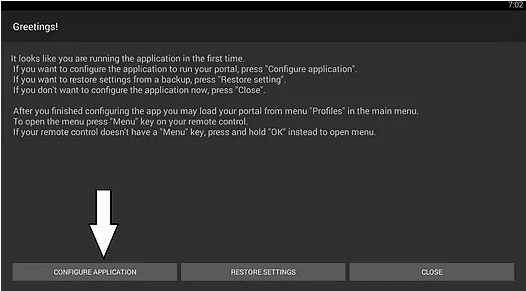
Step 4: Click on: Profiles
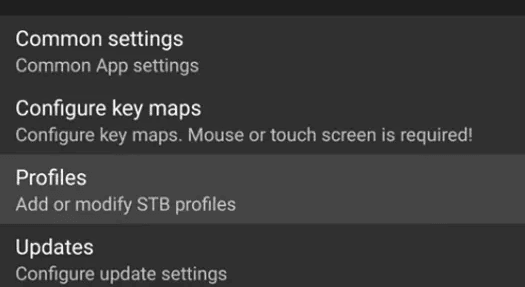
Step 5: Click on: New profile # xxxxxxxxx and rename it as you want.
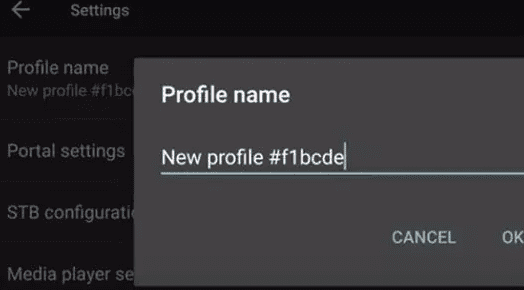
Step 6: Click on Portal URL and enter the url of our portal that you will receive after ordering a subscription on our store and then press OK to confirm the change.
Our portals mag or stb emu are:
Portal mag Volka TV: http://mag.volka.tv/portal/c and http://mag.volka.tv/portal2/c
Portal mag Neo TV : http://mag.neoiptv.biz/portal/c , http://mag.neoiptv.biz/portal2/c/ or http://mag.neoiptv.biz/portal3/c/
Portal mag QHDTV TV: http://mag.qhdtv.biz/portal/c or http://mag.qhdtv.biz/portal2/c/
Portal mag VIP TV EN LIGHT :http://mag.iptvott.live:8080/c/
Portal mag Atlas pro: http://ndasat.net:8000/c/
Portal mag Atlas iptv original: http://iptv.ndasat.com:88/c
Portal mag king 365 TV: http://king365-tv.com:2103/c or http://king365-tv.co:2103/c
Portal mag Premium king ott :http://premiumking.webhop.net:2103/c
Portal mag Pro ott or Royal king: http://protv-ott.com:8080/c/
Portal mag Ultimate ott : http://mag.ultimateott.live:8080/c/
Portal mag Smart go tv :http://mag.iptvott.live:8080/c/
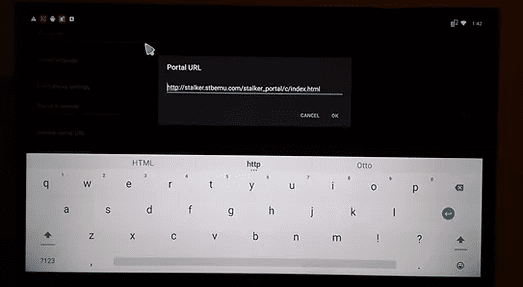
Step 7: Press the BACK button on your remote control and click STB SETUP and then click MAC ADDRESS. It must be exactly the same as the one you sent us. Press OK to confirm the change
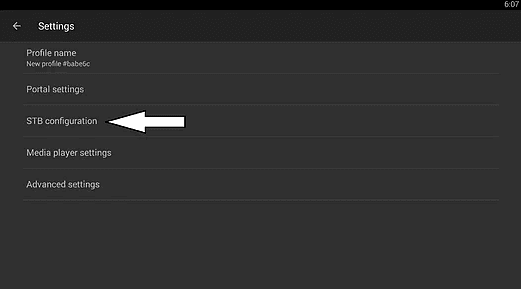
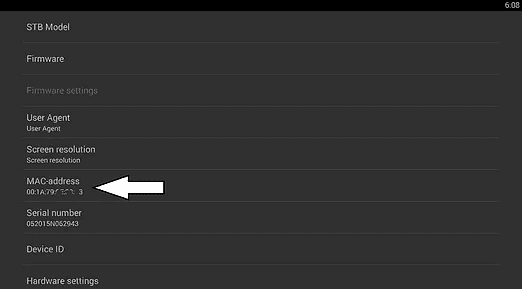
Step 8: Press BACK a few times to return to the blue page, then click on the MENU button on your remote control and choose EXIT to exit the application in the right way. When you will open your STB application again, you will see a yellow bar downloading and your new service will work.
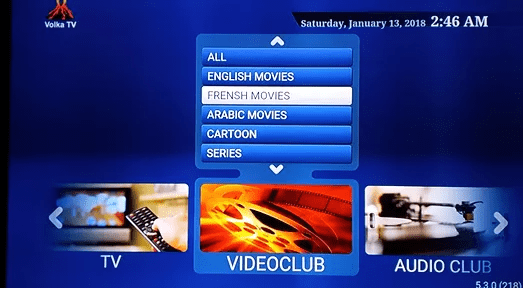
Ⓒ Created by OUSSDEV : oussama.bou00@gmail.com .



